
Podcasting Made Simple
Podcasting Made Simple is the premier podcast about podcasting! We’re here to help podcast guests and podcast hosts reach more listeners and grow their income so they can change more lives! Join Alex Sanfilippo and other podcasting industry experts as they share how you can level up on either side of the mic! (Show notes and resources: https://PodMatch.com/episodes)
Podcasting Made Simple
How to Spend Less Time on Podcast Production | Joe Casabona
Have you ever missed time with your family or friends because you were up late working on producing your next podcast episode? Most podcasters can relate! But it's time to ensure this doesn't happen again! In this episode, Joe Casabona explains how you can create and implement automations into your podcast production process so you can begin to reclaim your time. Get ready to cut out 12 hours per week from your podcast production without the quality of your episodes suffering!
MORE FROM THIS EPISODE: HTTPS://PODMATCH.COM/EP/295
Chapters
00:00 Introduction
02:27 The Power of Automation and Delegation
03:25 Understanding Automation
07:17 Determining What Tasks to Automate or Delegate
09:38 Tools for Automation and Delegation
13:01 Examples of Tasks to Automate or Delegate
14:53 Conclusion
Takeaways
- Automation and delegation can save podcasters a significant amount of time and effort.
- There are four types of tasks that can be automated or delegated: common and easily repeatable tasks, infrequent but high-effort tasks, tasks that require specific timing, and tasks that can't be forgotten.
- By asking specific questions, podcasters can determine which tasks can be automated or delegated.
- There are various tools available for automation and delegation in podcasting, such as Make, Zapier, Apple's Shortcuts app, Airtable, Notion, and scheduling tools like Calendly.
- Tasks that can be automated or delegated in podcasting include booking guests, sending episodes for editing, publishing episodes, emailing the mailing list, creating transcripts, uploading to YouTube, creating images, social media sharing, finding clips to share, and gathering show notes.
MORE FROM THIS EPISODE: HTTPS://PODMATCH.COM/EP/295
🎟️ UPCOMING EVENT: Podcasting Made Simple Live, our virtual event for podcast guests and hosts! See the details: https://podmatch.com/event. Enter code PMLIVE for free VIP access!
You're listening to Podcasting Made Simple. There are two questions in the last few years that have fundamentally changed the trajectory of my business. The first came a few years ago when I was struggling to keep up with my work and my podcast and just about everything. Our babysitter had quit. I had a one and a half year old at home and my wife was working full time. And so. Having a more flexible schedule, I opted for childcare, doing childcare. And in a mastermind I was in at the time, I explained how overwhelmed and stressed I was because I couldn't do it all. And my friend Patrick asked me, what would your life look like if you did less? Now I know what he meant. He meant take things away. Stop doing everything. Stop taking on every project. But what I heard was, how can I continue to do everything, but still save time? That sent me on a path to automate and delegate as much as possible. Now, informed by that question was another point in my life where I was at home, my wife, who is a nurse, still had to go to work, and I was at home raising two kids. And I, again, found myself overwhelmed. I actually had a panic attack that led me to make some big changes in my business, where I knew at that point I had to automate and delegate as much as I can if I wanted to keep raising my kids and run my business. So fast forward to the second question that changed the trajectory of my career. I was doing a podcasting panel and another friend of mine, Jeremy, introduced me as being a father of three kids and having three podcasts. And the first question from the audience was, how can you possibly raise three kids while also running three podcasts? And that changed the trajectory of my work because I realized that not everybody had this same realization. that they could save 10 to 12 or more hours per week producing their podcast. And that's what I want to talk to you about today. So what we're going to do is talk about what is automation? How can we determine what to automate and delegate? What tools can we use to automate and delegate? And then I'm going to give you a bunch of examples of things that you can automate and delegate to save you at least 12 hours per week on your podcast. So first of all, what is automation? The simplest definition of automation is getting a tool or a robot to do something so that we don't have to. And I think that there are four types of tasks that you can automate or delegate. So what is automation? Automation is using tools to do things so that you don't have to. And I think that there are four types of tasks that you could automate tasks that are common and easily repeatable tasks that are infrequent, but with a high level of effort tasks that require specific timing and tasks that you can't forget. An example of each would be sending an email to your mailing list when a new episode drops. That is common and easily repeatable. You don't have to do that. And a person doesn't have to do that. there are apps that will do that for you. Another really good example is automatic bill pay. If you are doing automatic bill pay, in fact, you are automating some part of your life. The second, the maybe infrequent, but kind of high level of effort tasks. An example of this would be automatically sending an invoice when a contract is signed. So if you do client work, you might have to... Drop the contract, send the contract. When the contract comes back, send the invoice. When the invoice comes back, onboard your client to whatever system you're using. You can spend a few hours building that automation so that even if you get a client every six months, all you need to do is send a contract. Number three is the specific timing required. So that would be like giving access to a user who just bought your private podcast. You want them to have access to that immediately. You don't want them to have to wait until you're at your computer because that creates a horrible experience for them. And then finally, things that you can't forget, something like, well, automatic bill pay again. But an example from my life is I would do these live streams that were only available to members after the live stream was done. So the live stream was for the public. The replay was for the members. So I would. upload the live stream video to a private video server. Well, I forgot to do that one time and I felt terrible about it. It took a member emailing me to remind me. So then I set up an automation where whenever I put a recording, a video file in a Dropbox folder, it automatically got uploaded to that video service. Now I never had to think about, did I upload that video? Do I still need to? Will I forget? So those are examples and I know what you're probably thinking. Okay, how do I know what I can automate or delegate for that matter? Well, there are four questions to help you determine what you can automate and delegate. The first is what is everything that I do for my podcast? You need to consider every task and sub task that you do. Write them down so that you have your SOP or standard operating procedure. for everything that you do. And it's not just book the guest, record the guest, edit, publish. How do you book guests? Do you use a service? Do you DM people on social media? What kind of research do you do? When you're ready to schedule, how do you schedule with them? Do you email them times or do you use a scheduler? When you record, how do you record? Where do the files go when you're done recording? How do you edit? How do you create those edit notes? Do you send things to an editor? How do you publish? Do you have show notes? Do you use a tool to gather show notes or summarize everything that you do you need to write down in your process? Once you have that list, ask, do I personally need to do this? And I'm going to give you a little bit of a spoiler. The answer is probably no. For 99 % of the tasks that you do, You don't have to do them. You need your voice and maybe your image to record. Everything else can be done by somebody else or something else. And yes, maybe you still want to do the outreach for the personal touch. Maybe you still want to review the show notes because there are specific links you wanted, but 99 % of what you do for your podcast, you don't need to do personally. So if the answer to those tasks is no, ask yourself, does a person need to do this? And the difference between a person having to do it and something like an automation tool is basically, am I sending data between two different apps or is there something required more than just a simple decision that needs to be made? So for example, emailing my email list when a new episode is out. A robot can do that because that's very clear. Take the thing in the RSS feed, the latest published episode, take the copy and the link and email it to my list. But publishing the episode, that's a different story. You need to log into your host, upload the audio, maybe upload custom artwork, format the show notes in the description properly, upload a transcript. That's something that a person likely needs to do. If a person doesn't need to do this, then you can ask, is there some automation tool that can do it for me? So again, make a list of everything you do, skip nothing, review your whole routine, write everything down. Ask, do I need to do it? The answer is probably no. Ask, does a person need to do it? Again, the two questions that you need to consider if a person needs to do it is, are you just sending data between apps? And does it require more than simple decision making? If you are doing more than just sending data between apps, or if it requires more advanced decision making, a person probably has to do it. So once you have this list of potentially automatable tasks, you want to find the right tools. So I'm going to give you the shortcut and just tell you some of my favorite tools. For general automation, connecting multiple services, I like Make, which is formerly Integro Mat, and Zapier. Make is a little bit more affordable. Zapier is a little more hands off, so it's more expensive, but you don't have to worry about as much. On device automations, I rely heavily on Apple's Shortcuts app. If you have Google, there's Google Assistant. This is great for logging ideas, keeping notes, interacting with my task manager, and things like that. planning and keeping track of your episodes, I'm a big fan of both Airtable and Notion. They are both very flexible organizing tools and they have their own built in automations, but they also work with both Make and Zapier. And finally, and perhaps the simplest thing to start automating, is with a scheduling tool. I like using Calendly. SavvyCal is another great alternative. Using a scheduling tool will easily save you a few hours per week just by itself. Okay, so you have some tools, maybe you get into Maker, Zapier. You should know the components of an automation. So I'll tell you those four components quickly. The first is the trigger. Some kind of event needs to kick off for the entire automation to take place. That event could be a file lands in Dropbox. It could be you change the status in Notion on one of your episodes. It could be that it's the first of the month, right? If you're doing automatic bill pay and your bills are due on the first of the month, the date is the trigger. Once the trigger happens, then actions happen. And in action, one or more actions are what happens for the automation to be performed, right? So again, if it's the first of the month, then the automation is take the money from my account and give it to whoever owns my bills, right? for sending an email when I move files into Dropbox. The trigger is moving the files in the Dropbox. Sending the email is the action. The third and optional component is a condition. You can check certain conditions and then change the triggers or actions as well. So one might be if I change the status of an episode in Notion, is the status ready for edit or is the status ready for publish? If it's ready for edit, the email should go to my editor. If it's ready for publish, the email should go to my VA. So that's conditions. And then the fourth component is timing. How often do you want these automations to run? Do you want them to happen immediately? Do you want them to happen once a day or once an hour or maybe even once a week? That's something that you can configure in these automation tools. So trigger, action, condition and timing. Okay, so now let's get to some actual examples. I'll tell you both things that you can delegate and automate. I think I've said this a few times, but booking guests with a scheduling tool, easily the best thing that you can automate if you have guests for your podcast. It saves you a ton of time. You don't need to do the time zone dance or send calendar invites or reminders or anything like that. Sending your episodes for edit, like I said. I don't edit my episodes. If you are editing, I strongly recommend you find an editor. That's going to save you a ton more time. So you can delegate that. You don't need to do that. And an editor will probably do a better than you. But also when I change the status or when I put files in Dropbox, my editor automatically gets emailed. So I don't need to remember to send him an email asking him to edit the next episode. Publishing your episodes on your podcast host. Again, this is something that you can delegate. If you use WordPress or some other publishing tool, another person can do that, but then you could automate the email that goes to them. Emailing your list when a new episode is published, we've covered that. And then let's do a quick lightning round. Creating transcripts. There's lots of tools that do that. Uploading to YouTube. There are lots of tools that do that, including podcast hosts. And now YouTube supports it automatically. Creating images. There are services. and tools that will use an image template and then you can send it some data and it will automatically generate the images for you so you don't have to do that. Social media sharing, tools like Buffer and Publer will connect an RSS feed and automatically post when a new item lands in the RSS feed. Finding clips to share. This is something that AI tools like CapShow do really well or Riverside and Descript do it well as well. And then gathering show notes. Again, this is where AI repurposing tools can help you, or you can delegate that out. My VA takes the show notes document that I put together and puts together the show notes with the summary and the description and things like that. So I want to end with those four questions again, because those are the things that are going to send you on this journey. One, make a list of everything you do. Two, ask, do I personally need to do this? Three, ask does a person need to do this at all and for is there a tool that will allow me to automate this task. Once you do that, you'll be well on your way to saving 10 to 12 hours or more per week producing your podcast. Thanks so much for listening. For more episodes, please visit podmatch.com forward slash episodes. Thank you so much for listening.
Podcasts we love
Check out these other fine podcasts recommended by us, not an algorithm.
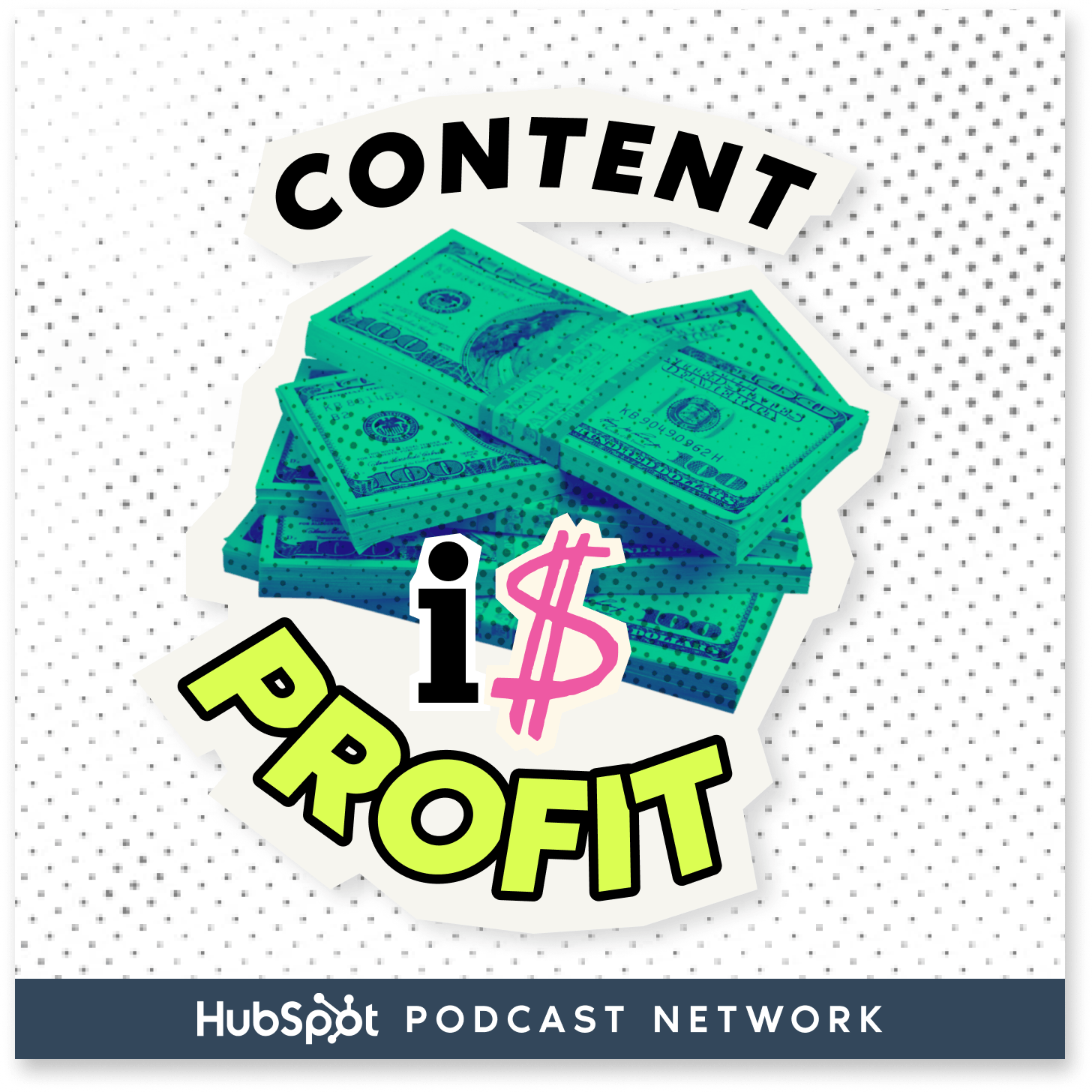
Content Is Profit
BIZBROS
Win The Content Game
Deirdre Tshien - CEO & co-founder of Capsho, AI-powered Content Marketer (the fastest way to repurpose and market your expert content)
Fastlane Founders and Legacy with Jason Barnard: Personal Branding, AI Strategies, and SEO Insights
Jason Barnard Entrepreneur and CEO of Kalicube
Hacks and Hobbies with Junaid Ahmed
Junaid Ahmed
I Have A Podcast by Vinnie Potestivo
Vinnie Potestivo
The Small Business Storytellers with Seth Silvers
Seth Silvers
Streamlined Solopreneur: Tips to Help Small Business Owners Grow Without Burnout
Joe Casabona, Business Systems Coach
Insider Secrets to a Top 100 Podcast with Courtney Elmer | Podcasting Strategy for Business Growth
Courtney Elmer | PodLaunchHQ.comDo The Thing
Stacey Lauren
Tech Bytes - with Dan Hafner
Dan Hafner

