
Podcasting Made Simple
Podcasting Made Simple is the premier podcast about podcasting! We’re here to help podcast guests and podcast hosts reach more listeners and grow their income so they can change more lives! Join Alex Sanfilippo and other podcasting industry experts as they share how you can level up on either side of the mic! (Show notes and resources: https://PodMatch.com/episodes)
Podcasting Made Simple
Creating a High-Quality Podcast Home Studio | Junaid Ahmed
Do you ever rewatch your podcast episodes and wonder how you can level up your home studio setup to look more like the pros? Many of us have been there but put it off because we're worried it will be a lot of work and break the budget. But this isn't the reality! In this episode, Junaid Ahmed explains the 4 key elements for enhancing your audio and video so you look and sound like the best of the best. Get ready to impress your audience by improving your podcast home studio setup!
MORE FROM THIS EPISODE: HTTPS://PODMATCH.COM/EP/296
Chapters
00:00 Introduction
01:00 The Importance of Presentation
04:55 Talent Lighting
07:20 Camera Quality
08:20 Room Treatment
12:12 Conclusion
Takeaways
- Being a great podcast guest is about more than just what you say. It's about how well you present yourself, even from a distance.
- Invest in a good quality microphone to ensure excellent audio quality. Avoid using built-in laptop microphones.
- Proper lighting is essential to make yourself stand out on video. Use three-point lighting to light yourself effectively.
- Invest in a good quality camera or use your smartphone as a webcam for better video quality.
- Treat your room for audio, lighting, and video to create the best possible picture. Avoid distractions in your background.
- By focusing on these four aspects, you show the podcast host and audience that you take your role as a guest seriously and are committed to providing value to their show.
MORE FROM THIS EPISODE: HTTPS://PODMATCH.COM/EP/296
You're listening to Podcasting Made Simple. You're about to be interviewed on a popular podcast with thousands of listeners. You're excited and ready to share your insights. But as soon as the recording starts, your audio crackles, your video lags and your message gets lost in a sea of technical difficulties. Now the host is struggling, but they keep calm, try to keep the conversation flowing. And you feel like you've missed an incredible opportunity. This is exactly what happened to Jim. a few years ago. Despite having a wealth of knowledge to share, his unpreparedness as a remote guest led to a less than stellar experience. Now that moment was a turning point for Jim. He realized that being a great podcast guest isn't just about what you say. It's about how well you present yourself, even from a distance. My name is Junaid and I am the founder of Humble Zone and the creator of Home Studio Mastery. With two decades of experience in video, I've dedicated my career to helping podcasters, speakers, and content creators build impressive and functional home studios. Hosting the Hacks and Hobbies podcast, where I've interviewed over 600 guests and made countless guest experiences myself, that has taught me invaluable lessons on how to create a professional setup right from your home. Today, I'm here to share these lessons with you. And our focus is on mastering the art of being a standout remote guest on video podcasts. Now in the world of podcasting, being a great guest is more than just about showing up. It's about creating and engaging in memorable experience for the audience and the host, of course, that's who you're targeting. And trust me, a little preparation can make all the difference. So let's dive into the heart of it. Your video. and audio setup. Now these are two critical aspects that can make or break your remote podcast experience. And when you show up with excellent audio and video quality, you're not only making yourself look good, but you're also doing the host a huge favor. Now they can't control your setup, but they can control whether they invite you back or recommend you to others. But audio and video alone don't paint the whole picture. You need to focus on these four points that I'm about to tell you. Number one, audio mastery. Number two, talent lighting. Number three, your camera and lenses. And number four, the audio treatment or room treatment. Let's focus on number one, audio mastery. Investing in a good quality microphone is absolutely essential. Now there are a lot of different options from USB condenser microphones, USB dynamic microphone, XLR dynamic microphones, or simple audio interfaces that connect to your microphone through XLR cables. There's so many different options. You may be also using a wired lavalier mic connected to your laptop. All of these will do a great job as long as there's no echo or audio reflection present in your audio. And if you can't tell the difference between the two, believe me, the host and the audience can. Here's what to avoid using for your audio. Built -in laptop microphones. They tend to pick up a lot of background noise, known as audio reflection, from your room. Congratulations, you've opted to invest in a great microphone. After all, we're all podcasters and podcast guests. Make sure that you position your microphone correctly. Typically, it should be between 6 to 12 inches from the speaker or your mouth. That will make sure that you sound the most and most authentic way possible. In fact, my audio is so sharp and tuned that people can recognize me from my voice in a room that I'm present in. It actually happened a few months ago. I was in this room having dinner, having conversations with these three people on the other side and this one gentleman lean back over like hey is that you Junaid did we meet in the other zoom room like few weeks ago I was like yes it is me it's like dude I just recognize you from your voice so make sure that you have these things dialed in for your audio so people can recognize you before they even see you number two we're going to focus on talent lighting and this is the most important gear aside from audio you want to make sure that people can see you in your video You want proper lighting and there are many different ways that you can light up your setup. I like to focus on the talent lighting because you are the talent in the show and host has invited you to the show, not your virtual background. So I like to focus on the three point lighting. You want to light yourself from three different angles and points so that you're showing up more effectively. When you focus on lighting yourself properly, you stand out from hundreds of other guests that have been on the show before. And when people like what they see, guess what they're doing? They're referring you to be on other podcasts. They're referring you business. They're referring you all sorts of things that you can't even imagine. Now there are a few different ways to light your space. Natural light from windows or artificial lighting using light panels, soft boxes, et cetera. Making sure that you've got the right color temperature. or the combination of the two, artificial and natural lighting. Now natural light is your friend. When you position yourself facing a window and then placing the camera in the middle, you show up very brightly lit. But what sucks is that it's limited to daytime only. Nighttime we don't have a lot of natural light coming in. So you wanna make sure that you can show up at any time of the day. And to help with that, I like to paint my room with light. I start with a dark room and I start adding lights into the setup so that I am lighting up myself as the talent in the show. So start with a dark room, start adding lights, soft boxes, light panels, ambient lighting so that you're lighting up your space correctly. Some things that you want to avoid with lighting is bright lights staring right into the camera. because that can take away the attention from you and distract the host and the audience. Alright, we're down to point number three, camera. And to ensure good video quality, you want to invest in a good quality camera, a webcam, your smartphone as a webcam, or a dedicated DSLR, or a mirrorless camera. Now each stage of the camera will bring a different level of sophistication to your place. Remember, Camera is a window into your home and you want to make sure that you present your best self. I've been invited to so many different shows because of how clean my setup looks, because we love looking at nice things. That's why we watch movies in theaters and TV shows and we keep coming back to them because they look so clean. Here's some things that you want to avoid. Built -in laptop cameras. Because they don't have the depth or the presence to capture your entire image properly. Unless you are using one of the latest MacBook Pros and have spent the time with proper lighting, you will look much cleaner on a MacBook camera or a webcam because you paid attention to lighting. Alright, this is the last step just coming up, room treatment. This will make sure that your audio, your lighting, and your camera show the best picture possible. This is room treatment. You're treating the room for audio. You're treating the room for design. You're treating the room for video. All so that you can showcase where you are, what you care about, who you are as a person. All of these things come together in the shot. In Hollywood, this is known as blocking the shot. If you've seen behind the scenes of sets, you're like, wait, how did they capture that image? Because they paid attention to what the camera sees. not everything else needs to be proper. So with proper audio treatment to your room, you're making sure that you minimize flat surfaces including walls, floors, because flat surfaces will bring audio reflections. And that's the thing that I mentioned earlier, laptop microphones will capture those reflections so much easily because they are a condenser type microphone. So you want to make sure that you're covering those surfaces with curtains. audio foam panels or pretty foam panels, paintings, and that will help to kill off the excessive audio reflection in your video. Now you can arrange and decorate your background with memorabilia and things that resonate with you to showcase your personality. If you've seen any of the videos from Gary Vee or Pat Flynn or Sean Cannell, you'll see the stuff that's in their background. It's stuff that they love. It's stuff that they... resonate with the stuff that they've collected. They want to showcase it for the show. So again, you want to make sure that you're bringing that into your background to showcase who you are. Now keeping that background neat and uncluttered is another look. Or you can have a well -organized bookshelf or a simple wall. They'll also do the job. Here are some of the things that you want to avoid in your background. Bright lights. that are again distracting you or distracting the audience from you. You want to make sure that you're being focused on. You're the talent in the show. So avoid bright lights. Avoid software -based virtual backgrounds or camera blurring. Now recently I interviewed a guest and the camera was struggling so much keeping that guest in focus. So I asked him to turn off the blur and I was able to see the beautiful natural wood wall behind them. They live in a cabin. and which added to the overall feel of the conversation. She basically sold everything she has to go live in this cabin and have a peace of mind that only comes from very intentional stuff. So why do these four aspects matter? Why does it matter? Because by focusing on these four aspects, audio, lighting, video, and room treatment, you're showing the podcast host. You're showing the podcast audience. that you take your role as a guest seriously and are committed to providing value to their show. It alleviates the stress from the host's mind about technical issues, allowing them to focus on the conversation and of course allowing you to focus on the conversation as well. As a result, you can expect to have an amazing experience and trust me, you're gonna want to have more guest appearances when you have that first amazing seamless experience. Recently, I jumped on a guest conversation and there was so much echo. I could hear myself speak when I spoke in the microphone from the guest and the guest was like, okay, I'll just mute myself and then you talk and then you mute yourself when I talk. I was like, no, that's way too complicated. I'm not going to enjoy this conversation. So we decided to end it and, you know, do it another time. So to wrap up, remember, that being a standout remote guest is about more than just your insights. It's about how well you present those insights by investing in quality audio and video equipment and setting up your environment properly. You're setting yourself up for success and making a positive lasting impression on both the host and the audience. Thanks so much for your time and I hope these tips help you shine in your next podcast appearance. For more episodes, please visit podmatch.com forward slash episodes. Thank you so much for listening.
Podcasts we love
Check out these other fine podcasts recommended by us, not an algorithm.
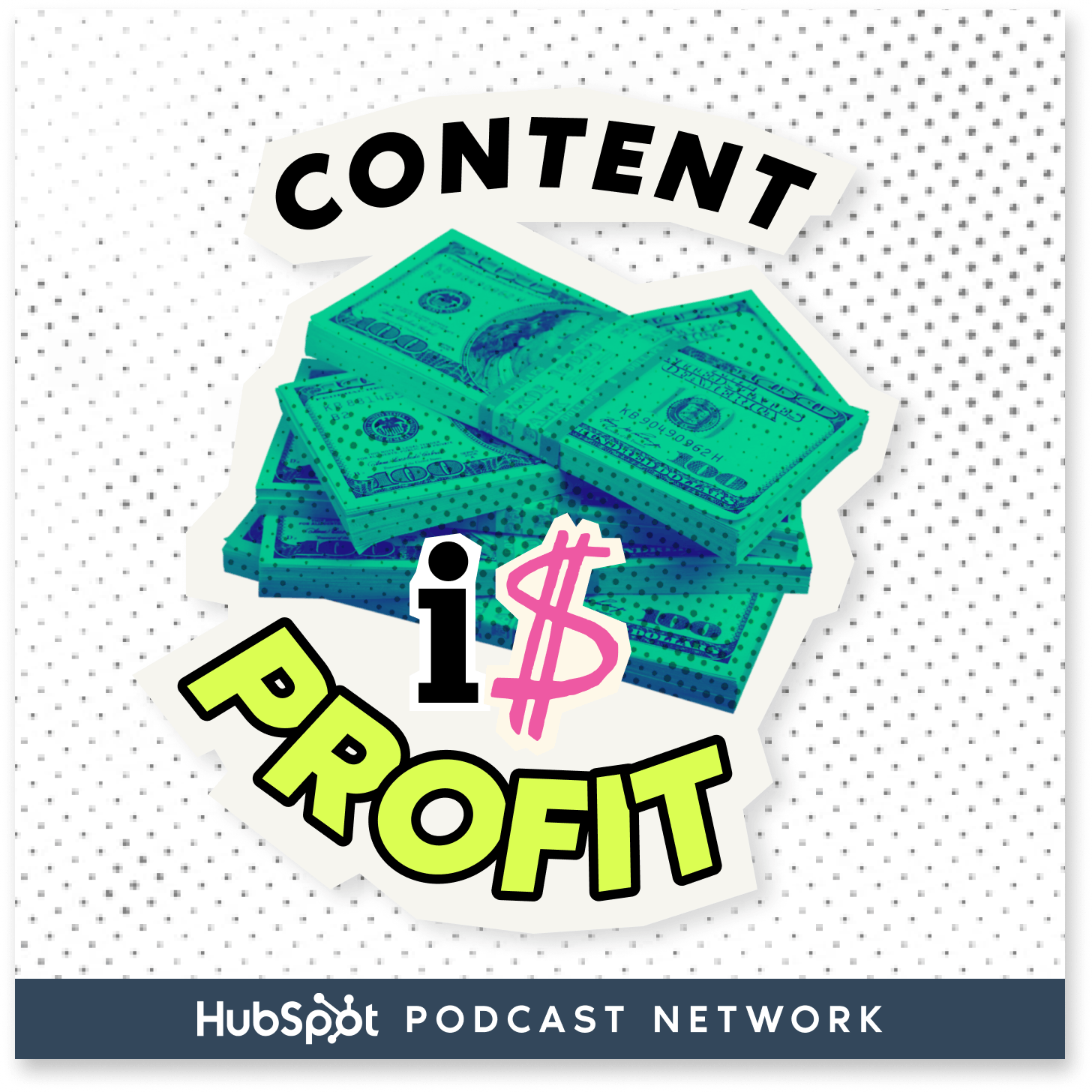
Content Is Profit
BIZBROS
Win The Content Game
Deirdre Tshien - CEO & co-founder of Capsho, AI-powered Content Marketer (the fastest way to repurpose and market your expert content)
Fastlane Founders and Legacy with Jason Barnard: Personal Branding, AI Strategies, and SEO Insights
Jason Barnard Entrepreneur and CEO of Kalicube
Hacks and Hobbies with Junaid Ahmed
Junaid Ahmed
I Have A Podcast by Vinnie Potestivo
Vinnie Potestivo
The Small Business Storytellers with Seth Silvers
Seth Silvers
Streamlined Solopreneur: Tips to Help Small Business Owners Grow Without Burnout
Joe Casabona, Business Systems Coach
Insider Secrets to a Top 100 Podcast with Courtney Elmer | Podcasting Strategy for Business Growth
Courtney Elmer | PodLaunchHQ.comDo The Thing
Stacey Lauren
Tech Bytes - Software Growth & Strategies
Dan Hafner - No-Code Software Expert

