
Podcasting Made Simple
Podcasting Made Simple is the premier podcast about podcasting! We’re here to help podcast guests and podcast hosts reach more listeners and grow their income so they can change more lives! Join Alex Sanfilippo and other podcasting industry experts as they share how you can level up on either side of the mic! (Show notes and resources: https://PodMatch.com/episodes)
Podcasting Made Simple
Getting the Best Audio Quality from Your Guests | Mathew Passy
One of the main reasons podcast episodes are not published by podcast hosts is because, after the recording, they begin editing and quickly realize that there's no way they'll be able to use the guest's audio because of its poor quality. Hosts and guests, there are some simple, and affordable things you can do to ensure this doesn't happen to you. In this episode, Mathew Passy explains how to get the best possible audio quality from remote podcast guesting. Get ready to start creating a better listening experience for your audience!
MORE FROM THIS EPISODE: HTTPS://PODMATCH.COM/EP/310
Chapters
00:00 Introduction to Remote Recording Strategies
02:51 Understanding the Importance of Audio Quality
06:07 Expensive Options: Tape Sync and Studio Recording
08:47 Affordable Alternatives: Online Platforms and Self-Recording
12:10 Using Zoom and Other Platforms for Recording
14:55 Final Tips for a Successful Recording
Takeaways
Ensure your guest has good audio quality.
Tape syncs can be expensive but effective.
Online platforms can simplify remote recording.
Self-recording is a viable option for guests.
Zoom can serve as a reliable backup.
Comfortable settings improve guest performance.
Minimize distractions for better audio quality.
Encourage guests to smile and enjoy the conversation.
Technical issues can arise; be prepared.
Good instructions can help guests record themselves.
MORE FROM THIS EPISODE: HTTPS://PODMATCH.COM/EP/310
PodMatch has officially launched a podcast network for independent interview-based podcasts! To apply to be part of the network, please visit https://PodMatch.com/network and press the "Join Network" button in the top center of the screen. While you're there, be sure to check out some of the incredible shows in the network!
You're listening to Podcasting Made Simple. Congratulations. You've got the perfect guests to agree to come on your podcast show. They're an expert in the field and the niche in which you cover. They're revered and well known by your audience and best part, they're available and willing to come on. So now that we have that perfect guest, how do we ensure that we get the best possible audio or video quality from them? I'm Matthew Posse from Podcasting Tech and today we are going to talk about various strategies for doing a remote recording of your guest to ensure the best possible quality. Whether you're a big time media organization with limitless resources and money, or if you're a first time podcast or somebody with a little bit less experience or someone who just doesn't have extra money to throw around on this process, everybody is capable of securing and recording a great quality show with their guests. Now, why does this matter? It matters because for most shows that are featuring a guest on their podcast, that person is doing almost 90 % of the talking during your show. You're maybe introducing them, then you're asking questions and then you're sitting back and you're letting them speak. And so what you don't want to have happen is you come on the show with your high quality microphone, your good camera, you ask good questions and then the guest comes on and they don't sound great. There's a lot of background noise. It's hard to hear them. they're not going to come off sounding as good as you want them to. Your audience might struggle to understand what they're saying. They might get frustrated and it's not going to really present well for you. It might tarnish your show's brand. So we want to take certain steps to make sure that when a guest comes on the show, they sound as good as possible during their performance, during their appearance on your podcast. So again, we're going to talk about certain strategies are more expensive, higher quality, all the way down to some free options and things that anybody can do. So the first one is the most expensive. It's called a tape sync. And this is where you as the podcaster hire a producer in the guests local market to go to that guests home office, some other third party location, bring a microphone, bring a recorder, and you are going to have that person be your recording device, that recording element for you. That person is going to ensure that the guest is sitting properly in front of the microphone, they're framed correctly in front of the camera, everything is turned on, levels are good, and they hit record. It means that your guests can simply focus on the content of the show, not have to worry about the technical aspects of recording and getting it right. And it also means that you can feel better knowing that someone is there on site to coach that guest and be there to focus on the recording aspect of the show. Now, of course, the biggest concern with using a tape sync is that it can be expensive. When we look at listings for tape sinks on certain listservs or in Facebook groups or podcasting, you will see that tape sinks can be paid anywhere from 150 to $200 an hour for this kind of work. And often the podcaster is also responsible for reimbursing them for certain expenses, such as mileage or parking or anything else that might happen as a result of this process. The other thing is that you have to be able to ensure that the person you are hiring can do the job and is not going to mess you up. You don't want to have a high quality A-list celebrity on your show. And then the person shows up disheveled or unprofessional or worst case scenario, they forget to hit record or they record a poor product. So you have to do a little bit of vetting. You're to want to talk to folks and get references or referrals. You're going to want to hear some of their past work and you're just going to want to be very careful with who you select. So some ways you could do this, like we said, there are listservs where lots of radio professionals and podcast professionals are available for this kind of work. There are Facebook groups for the same thing. Worst case scenario, you can always also talk to maybe the local radio stations in that market and see if they have someone who could use a little bit more experience, needs a little bit of money, has the right equipment, has the right experience to help you out. So again, if resources are not an issue for you, money, time, whatever, then a tape sync is one of the best ways you can go about doing this. The next thing you could do is instead of having someone go to the guest, you send the guest to a location, to a studio in their market. Now, lots of markets in the country have music studios, they have other kinds of production studios, and today, increasingly, lots of places have podcast studios. So once again, the great thing here is that the guest is going to be recorded at high quality using a good microphone, a good camera, There was someone on site to coach them, make sure they're sitting in the right spot, know, give them a little bit of a pep talk if you need to. And they're going to be responsible for hitting records so the guests could focus on the content of the conversation and giving you great quality content for your show. The downside here, of course, is once again, the cost studios are can be less expensive than the tape sync. So maybe they start at $65 an hour. They can get up to maybe two 50, $400 an hour, depending on what market you're looking for the studio in or what kind of services you need them to handle. So, you know, again, they can be on the more expensive side, they can be a little bit cheaper. It's gonna vary depending on those things. The other factor that comes into play that can make this a little bit more problematic is scheduling. You've already got to figure out when your schedule works, when your guest schedule works. Now you've got to line up those two schedules with the studio. Maybe they have other clients who are in there, maybe they don't have staff at that time, maybe they're not. open right maybe they only open after school or on the weekend so that's just one more piece of the puzzle that you have to think about and have to worry about but if you have the ability to line up their schedules if you have the flexibility and you have the budget sending someone to a studio is a great way to go the other downside of course being is that you do have to possibly inconvenience the guest telling them they have to go somewhere to do it so if either one of those are not an option for you there are online platforms that kind of serve as a tape sync for you. There is Squadcast and Riverside, Zencast or StreamYard and a few others out there. These platforms, they're gonna work like Zoom or any other remote recording platform. You're gonna be able to see and hear your guests. The benefit of using these platforms though is that when you hit record as the podcaster, you're not just recording what you hear over the internet, which... is subject to lots of different interference or bandwidth issues, connection issues, whatnot. But what's gonna happen is these platforms are gonna record locally on that guest's device. So if the guest is a good microphone, it's set up correctly, you're getting the recording directly off their microphone, that file is gonna get sent to you later, and you're basically doing a tape sync automatically, which is a great way to go about doing this. You know, the downside of using something like these platforms is well, one, there's a subscription there, although we're talking about subscriptions in the 20, 40, $60 a month. So not nearly as expensive as some of the other ones. There are a few technical hurdles here. So the person does need some sort of input device, even if we're talking about, you know, wired earbuds with a microphone built into it, a good microphone, something like that. Maybe you can send them a microphone or headset with a built-in microphone. If they don't have that. Well, you're getting a high quality recording of a terrible sound. So that's something to think about. And unfortunately, all these platforms are subject to technical issues. You might think that you have the perfect session to hit record, you did everything correctly. And for some reason, some bugs, some gremlin in the system messed up your recording and you don't get exactly what you were hoping for. Now, most of them are really good about having backup files. They have really good customer support. They can help you out, but just know that they are not completely infallible. there is a chance that something can go wrong. So while I strongly encourage people to consider these platforms, you might wanna think about a few backups, maybe recording on your side of the conversation if you have a, say a Rodecaster device or something else, record what you're hearing just to make sure you get something out of that conversation, don't waste the person's time. Another way you can do this if you don't wanna subscribe to one of these platforms is simply have the person record themselves. Now this can be done at, again, all different levels. We used to have clients that would literally ship a box to the guest that had a digital recorder and a microphone. And when the guest was done, they would pack it back up and ship it back to the podcaster and they had high quality recording. Or we have many times where we simply ask the guest, if you're using a Mac, open up QuickTime on your computer, hit the record button and that'll ensure that we get the best possible recording of your side of the conversation. If they're using a PC, they can just use the Windows video recorder, right? It's built into every computer and it's completely free. So you could do this for free, right? If you're not worried about sending them equipment. So that's the great part. Anybody can do it. It can be done for free and it should be easy enough to do. The downside is some people are really afraid of any sort of technology. Even if it's something that is so easy, you know, you think that a third grader can do it. So the problems here are, right, the person might be afraid of technology and can't do it correctly. They might do everything correctly, but forgot to change the input. So they have a great microphone, but they still want to recording the built-in speaker, mic or the mic on their webcam, which isn't going to be nearly as high quality as you're hoping for. You could get a issue where the recording is a different sampling rate than what you're recording. And so things might get a little out of drift down the road. And of course there's the chance that they just don't hit record at all. So Ways that you can fix that is again, having really good instructions, ready to go, maybe doing a practice run with that person. If it's a high net worth individual, right? An executive at a company, an A-list celebrity, maybe work with an assistant or somebody on their team to handle that piece of it. You know, ensure that the person, the target of your interview can focus on the content of the conversation, not have to worry about this aspect of it. But this is something that any podcaster can do, it just takes a little bit more work to get it done. And again, it doesn't have to cost you anything to do this. So have some really good instructions, even do a screen share so you can check their settings, make sure they hit record, make sure they're using the right input, you know, whatnot. The other thing that can happen is the person just doesn't have a device. So maybe you don't have the budget to send them a microphone or, you know, send them a recording kit. You have to rely on what it is that they have. If they have their own microphone, great, easy enough. If they have a pair of earbuds with a built-in microphone, that'll be good. The headset, even if we're getting into the wireless earbuds, AirPods, something like that, anything that can bring the mic closer to your guest's mouth is going to improve the quality of the recording. So anything you can do in that front is great. Sometimes it's just not gonna happen. Thankfully, we live in a world now where there are lots and lots of great tools out there that can remove the reverb, the room noise, background noise, and make things a little bit clearer. If you can't get somebody to record themselves, you don't want to pay for Squadcast, Riverside, any of these platforms, there's always Zoom. And in fact, for me, Zoom is my backup to those other platforms. So we like to have our guests use Riverside because it's high quality, we get the local recordings, it's great. But like we said, there are times where those platforms just don't work. Maybe there's a corporate firewall that's blocking them from using it. Maybe the person's computer is too old. Maybe they have too much junk on their hard drive and for some reason it just won't record. And instead of spending 15, 20, 30 minutes trying to workshop the problems and getting the guests all sorts of flustered and frustrated, maybe losing some of that recording time, kick it on over to Zoom, right? I've never really met somebody who can't get on a Zoom call. And so Zoom, the recording quality of Zoom is not ideal, but if you can get somebody close to their microphone, and you can set your zoom correctly for the highest possible recording quality. can get the individual tracks, then you're getting something. You're getting a lot better than, you know, not getting that conversation at all. And something we used to tell our clients is that I'd much rather have a good conversation with a guest at okay quality than having a terrible conversation with a guest at pristine quality. So what you don't want to do is you don't want to frustrate your guest with all the technical fixes and you know, trying to figure out how to work it, trying to make sure all this stuff is blah, blah, blah. I'd much rather you just say, let's go over to Zoom, we'll get it going. The other nice thing about Zoom is you can have guests call into a Zoom line. So maybe you are dealing with a guest who is really opposed to technology, right? They don't have a computer. They don't want to, you know, download an app or anything like that. Zoom has phone lines and that person can call into the Zoom line. They can be on your conversation using just their regular phone. And the nice thing is that phone is right up to their face and the microphone is close to their mouth. So again, that ensures that you get that conversation. You are focused on the quality of the content and not so much on the quality of the actual recording, but this is better than not having a good conversation. Of course, there are other options from Zoom. There's Google Meet, there's Microsoft Teams, there's all sorts of platforms like this. just watch out some of those other platforms. don't record individual tracks the way zoom is able to. So when it comes to editing your files later, producing your files later, you don't have as much control over the post production over the editing that you wanted to. So those are a bunch of different strategies you can use for remote recording your guests. A few other things to keep in mind when you are talking to your guests, when you were coaching them about being on the show, some things you want to remind them to do is one, Find a comfortable place to take the interview. You don't want someone sitting for 30, 40, 60 minutes getting antsy, being uncomfortable, moving around a lot, moving away from the microphone during the conversation. tell them they should really find a nice quiet spot, get comfortable, and then bring the mic to them so they can enjoy the conversation. Number two, of course, is to remove any distractions. So not just turn your phone to silent, because a vibrating phone on the table could be louder than a ringing phone, but also... you know, just the fact that somebody's phone might be buzzing in their pocket or notifications are popping up on their desktop, can be a distraction to the conversation. So kindly ask them to put their phone on, you know, focus mode or plane mode so that there's nothing really distract them. Make sure you do the same thing with their email. Even if that person has a mic connected to their computer, often programs in the background are still going to come out of the speaker. So you'll hear that ding of an email coming through and you know, nobody really wants that during their conversation. Make sure that nobody's going to come in and distract them, right? That can happen often with kids, coworkers, pets, spouses, whatever friends. So, you know, let everybody know, Hey, I'm going to be recording, you know, give me some space. want to, I want to sound as good as possible. But lastly, the most important thing you want to tell your guests, no matter what scenario you use, no matter what recording system you're going to go about with for getting your guests on the show, you want them to smile and have fun. can hear somebody who's smiling versus somebody who isn't. And if that person doesn't sound like they want to be on the show, I certainly don't sound like someone who wants to listen to that show. So try and get your guests as comfortable as possible, get them to smile and get them to enjoy. So this has been all sorts of strategies for getting a great remote recording from your guests. I'm Matthew Pasty from Podcasting Tech and thanks for joining me today. more episodes, please visit podmatch.com forward slash episodes. Thank you so much for listening.
Podcasts we love
Check out these other fine podcasts recommended by us, not an algorithm.
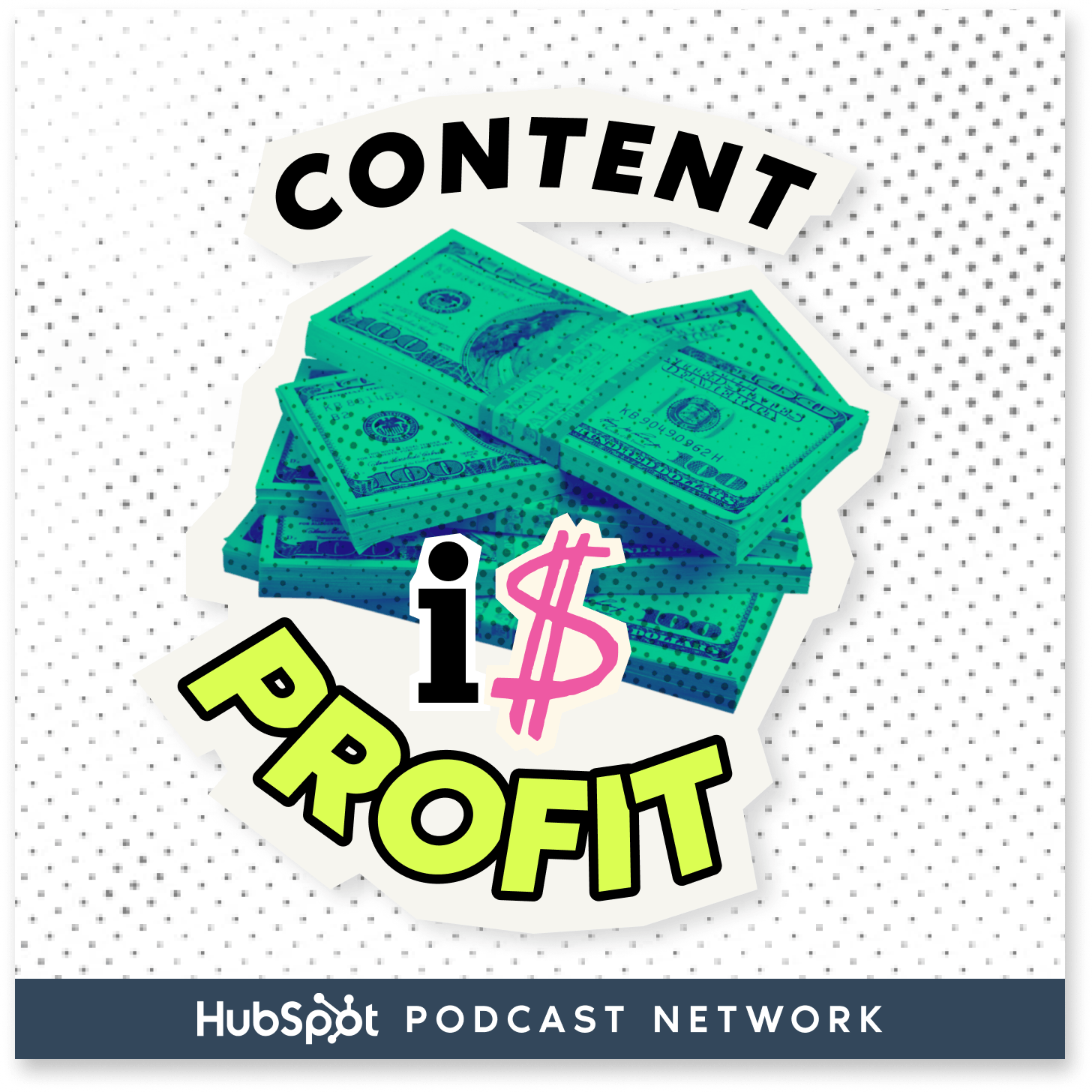
Content Is Profit
BIZBROS
Win The Content Game
Deirdre Tshien - CEO & co-founder of Capsho, AI-powered Content Marketer (the fastest way to repurpose and market your expert content)
Fastlane Founders and Legacy with Jason Barnard: Personal Branding, AI Strategies, and SEO Insights
Jason Barnard Entrepreneur and CEO of Kalicube
Hacks and Hobbies with Junaid Ahmed
Junaid Ahmed
I Have A Podcast by Vinnie Potestivo
Vinnie Potestivo
The Small Business Storytellers with Seth Silvers
Seth Silvers
Streamlined Solopreneur: Tips to Help Small Business Owners Grow Without Burnout
Joe Casabona, Business Systems Coach
Insider Secrets to a Top 100 Podcast with Courtney Elmer | Podcasting Strategy for Business Growth
Courtney Elmer | PodLaunchHQ.comDo The Thing
Stacey Lauren
Tech Bytes - with Dan Hafner
Dan Hafner

